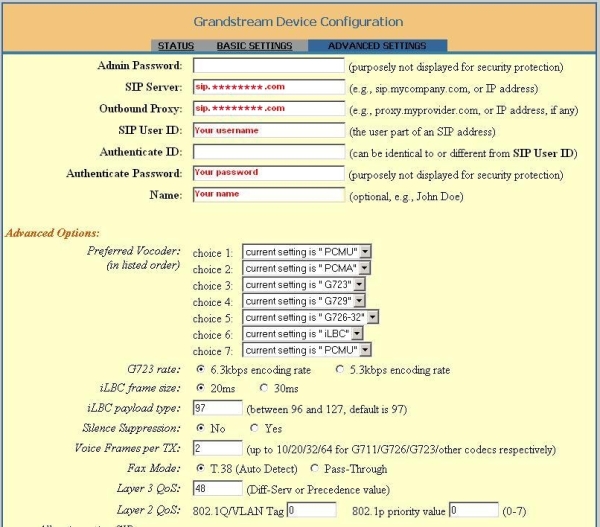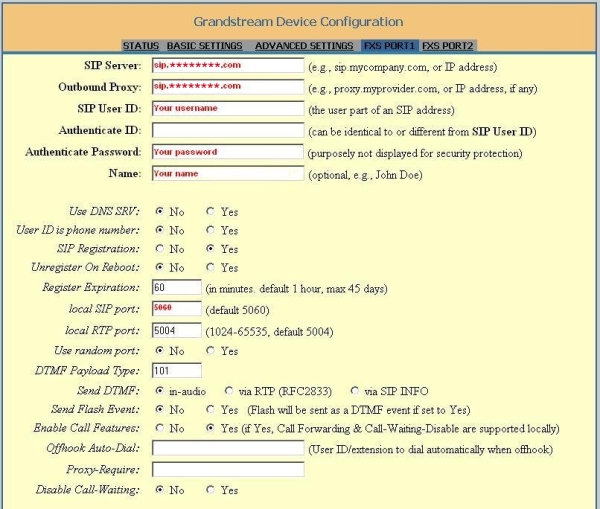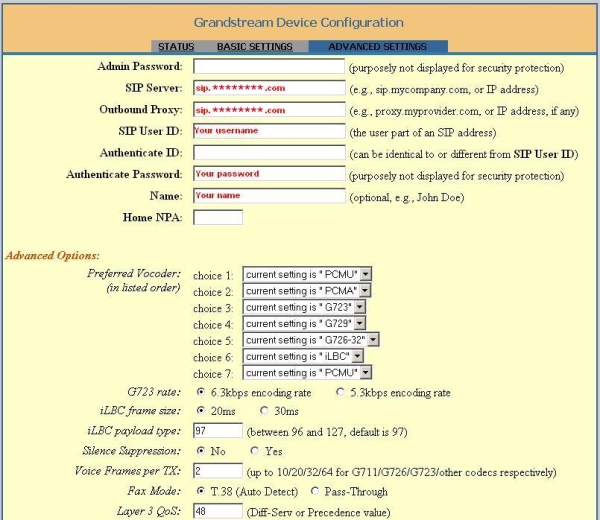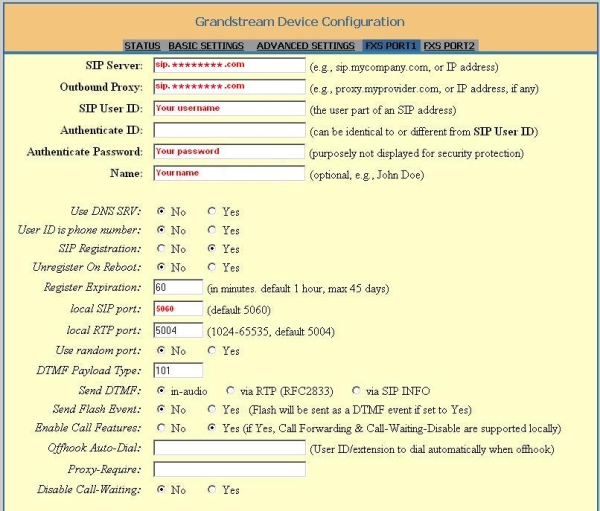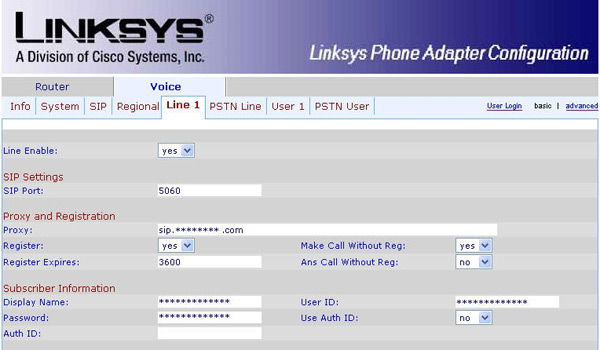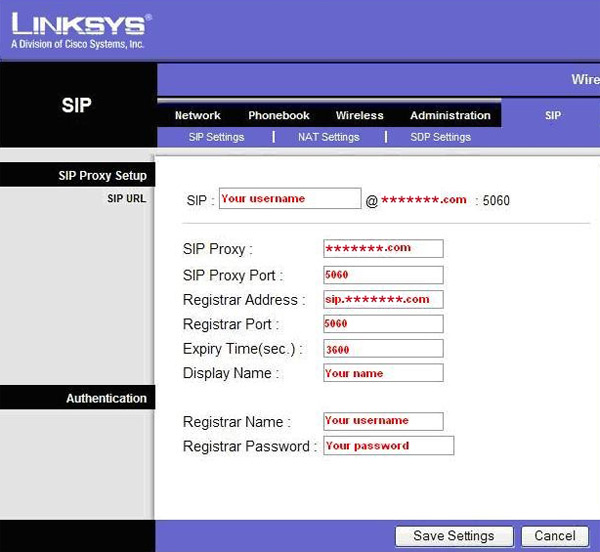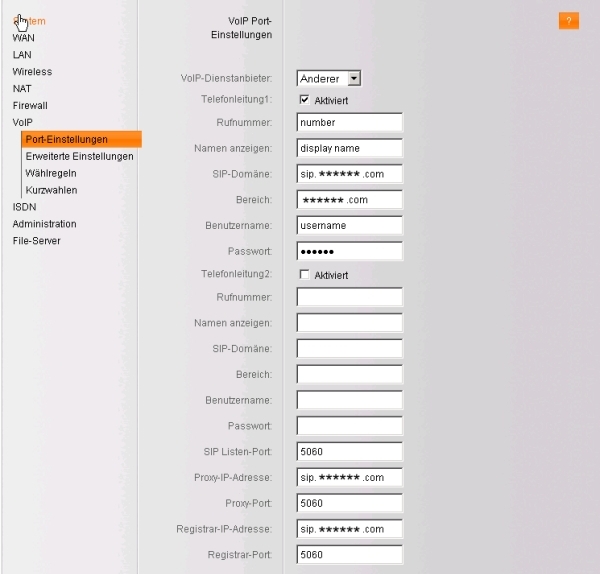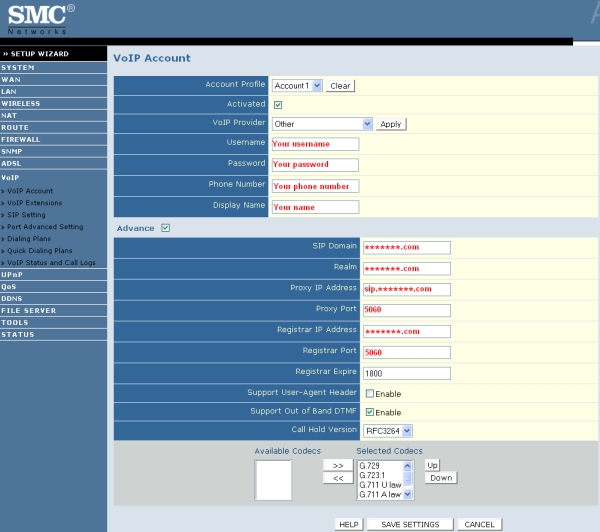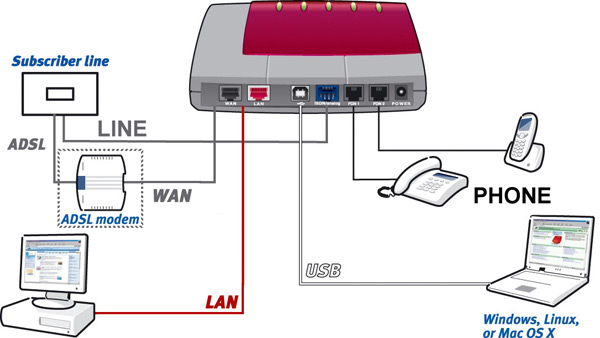You need a SMSLISTO username and password in order to call via our network. So first sign up with SMSLISTO by downloading and installing the application and create your login.
You can use SMSLISTO with the following types of Sip devices:
- SIP ATA (Analogue Telephone Adapter)
- SIP Router
- xDSL Modem
The most devices are equipped with a combination of the following ports.
Example 1

(this is merely an example layout, every type of device can be different)
Example 2
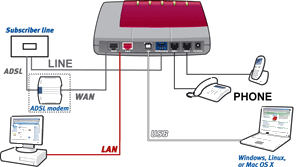
(this is merely an example layout, every type of device can be different)
- (A)DSL: connect your line from your (A)DSL provider (not available on a ATA)
- WAN: connect your line from your xDSL modem/router
- LAN: port for your (home) network, you can connect e.g. your PC, lap-top, network-printer or wireless router
- PHONE: here you can connect your analogue telephone
- LINE: connect your analogue (PSTN) telephone line
- USB: you can connect PC or lap-top with a free USB port
Some SIP devices have more than one LAN port and/or PHONE port available.
For the hardware connections from your SIP device look at the above information and your user manual.
After connecting the hardware you have to make sure that your software is installed and configured the right way.
Software configuration
Below are some examples of the software configuration of various popular SIP devices. Please also consult the manual that came with your SIP device
-
(click here to expand)
AVM Fritz!box FON 7050
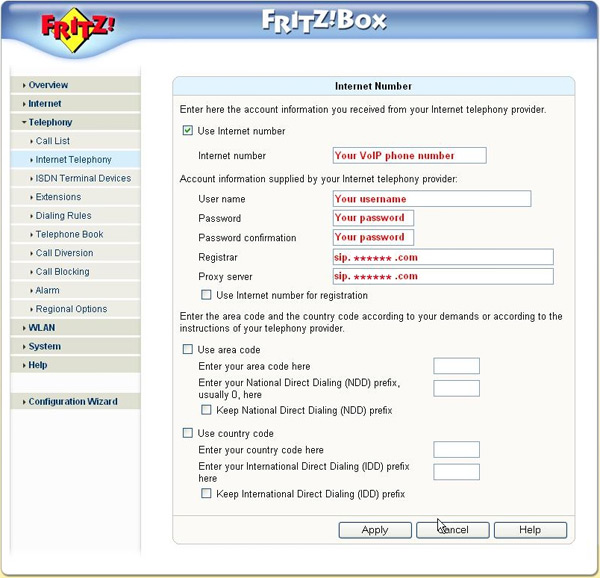 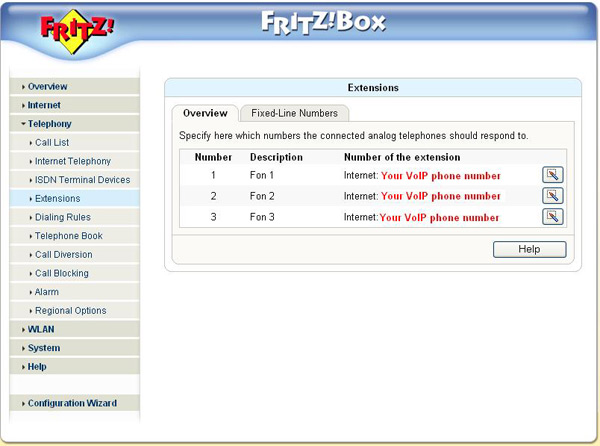 |
Fill in the following settings:
-
 Internet number: your VOIP phone number (if available) Internet number: your VOIP phone number (if available)
-
 User Name: fill in your username, this is the username you used for the registration of your smslisto-account User Name: fill in your username, this is the username you used for the registration of your smslisto-account
-
 Password: fill in your password, this is the password you used for the registration of your smslisto-account Password: fill in your password, this is the password you used for the registration of your smslisto-account
-
 Password confirmation: fill in your password, this is the password you used for the registration of your smslisto-account Password confirmation: fill in your password, this is the password you used for the registration of your smslisto-account
-
 Registrar: this is sip.smslisto.com Registrar: this is sip.smslisto.com
-
 Proxy server: this is sip.smslisto.com Proxy server: this is sip.smslisto.com
-
 Overview - number 1, 2 or 3: your VOIP phone number (if available) Overview - number 1, 2 or 3: your VOIP phone number (if available)
|
-
(click here to expand)
GRANDSTREAM HT286
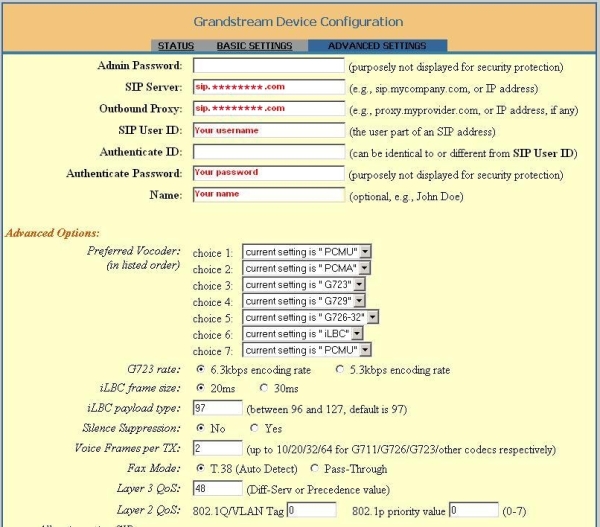 |
Fill in the following settings:
-
 SIP server : fill in sip.smslisto.com SIP server : fill in sip.smslisto.com
-
 Outbound proxy : this is sip.smslisto.com Outbound proxy : this is sip.smslisto.com
-
 SIP User ID : fill in your username, this is the username you used for the registration of your smslisto-account SIP User ID : fill in your username, this is the username you used for the registration of your smslisto-account
-
 Authenticate Password : fill in your password, this is the password you used for the registration of your smslisto-account Authenticate Password : fill in your password, this is the password you used for the registration of your smslisto-account
-
 Name : you can fill-in e.g. your name or telephonenumber, this name will be displayed in the phone screen of the person you are calling Name : you can fill-in e.g. your name or telephonenumber, this name will be displayed in the phone screen of the person you are calling
-
 Don't change the Advanced Options Don't change the Advanced Options
|
-
(click here to expand)
GRANDSTREAM HT386
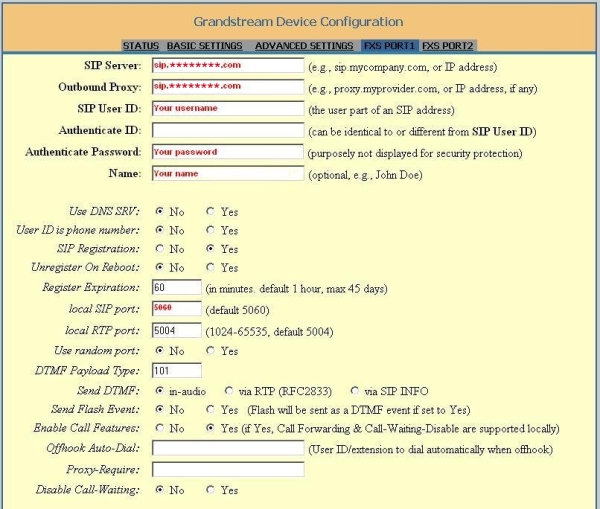 |
Fill in the following settings:
-
 SIP Server : fill in sip.smslisto.com SIP Server : fill in sip.smslisto.com
-
 Outbound Proxy : this is sip.smslisto.com Outbound Proxy : this is sip.smslisto.com
-
 SIP User ID : fill in your username, this is the username you used for the registration of your smslisto-account SIP User ID : fill in your username, this is the username you used for the registration of your smslisto-account
-
 Authenticate Password : your password, this is the password you used for the registration of your smslisto-account Authenticate Password : your password, this is the password you used for the registration of your smslisto-account
-
 Name : your name or telephonenumber, this name will be displayed in the phone screen of the person you are calling Name : your name or telephonenumber, this name will be displayed in the phone screen of the person you are calling
-
 Local SIP port : fill in 5060 Local SIP port : fill in 5060
-
 Don't change the other options Don't change the other options
|
-
(click here to expand)
GRANDSTREAM HT486
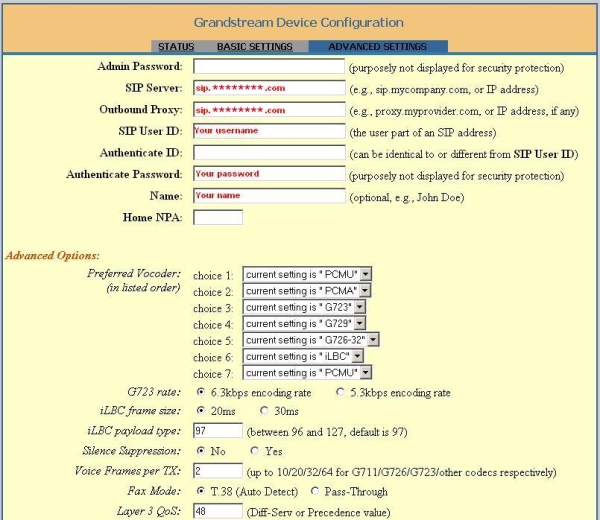 |
Fill in the following settings:
-
 SIP Server : fill in sip.smslisto.com SIP Server : fill in sip.smslisto.com
-
 Outbound Proxy : this is sip.smslisto.com Outbound Proxy : this is sip.smslisto.com
-
 SIP User ID : fill in your username, this is the username you used for the registration of your smslisto-account SIP User ID : fill in your username, this is the username you used for the registration of your smslisto-account
-
 Authenticate Password : fill in your password, this is the password you used for the registration of your smslisto-account Authenticate Password : fill in your password, this is the password you used for the registration of your smslisto-account
-
 Name : you can fill-in e.g. your name or telephonenumber, this name will be displayed in the phone screen of the person you are calling Name : you can fill-in e.g. your name or telephonenumber, this name will be displayed in the phone screen of the person you are calling
-
 Don't change the Advanced Options Don't change the Advanced Options
|
-
(click here to expand)
GRANDSTREAM HT496
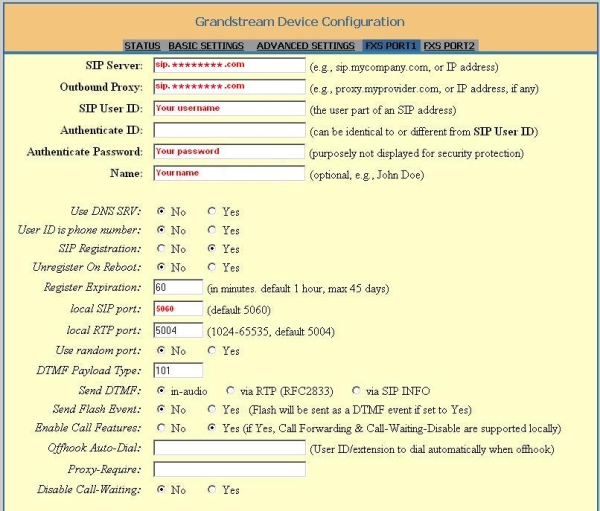 |
Fill in the following settings:
-
 SIP server : fill in sip.smslisto.com SIP server : fill in sip.smslisto.com
-
 Outbound Proxy : this is sip.smslisto.com Outbound Proxy : this is sip.smslisto.com
-
 SIP User ID : fill in your username, this is the username you used for the registration of your smslisto-account SIP User ID : fill in your username, this is the username you used for the registration of your smslisto-account
-
 Authenticate Password : your password, this is the password you used for the registration of your smslisto-account Authenticate Password : your password, this is the password you used for the registration of your smslisto-account
-
 Name : your name or telephonenumber, this name will be displayed in the phone screen of the person you are calling Name : your name or telephonenumber, this name will be displayed in the phone screen of the person you are calling
-
 Local SIP port : fill in 5060 Local SIP port : fill in 5060
-
 Don't change the other options Don't change the other options
|
-
(click here to expand)
LINKSYS SPA3102
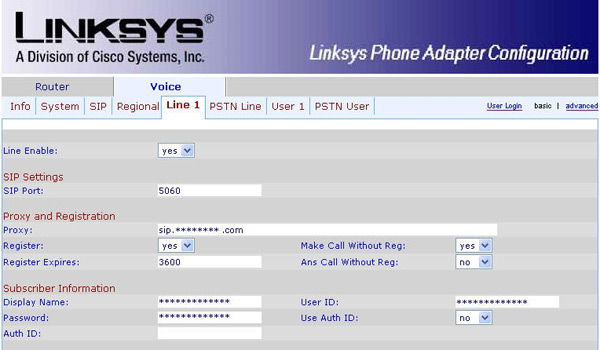 |
Fill in the following settings:
-
 Line Enable: Yes Line Enable: Yes
-
 SIP Port : portnumber 5060 SIP Port : portnumber 5060
-
 Proxy: fill in sip.smslisto.com Proxy: fill in sip.smslisto.com
-
 Register: this is 'Yes' Register: this is 'Yes'
-
 Make Call Without Reg: fill in 'Yes' Make Call Without Reg: fill in 'Yes'
-
 Register Expires: this is 3600 seconds Register Expires: this is 3600 seconds
-
 Ans Call Without Reg: fill in 'No' Ans Call Without Reg: fill in 'No'
-
 Display name: you can fill-in e.g. your name or telephonenumber, this name will be displayed in the phone screen of the person you are calling Display name: you can fill-in e.g. your name or telephonenumber, this name will be displayed in the phone screen of the person you are calling
-
 User ID: fill in your username, this is the username you used for the registration of your smslisto-account User ID: fill in your username, this is the username you used for the registration of your smslisto-account
-
 Password: fill in your password, this is the password you used for the registration of your smslisto-account Password: fill in your password, this is the password you used for the registration of your smslisto-account
-
 Use Auth ID: set to 'No' Use Auth ID: set to 'No'
|
-
(click here to expand)
LINKSYS WIP330
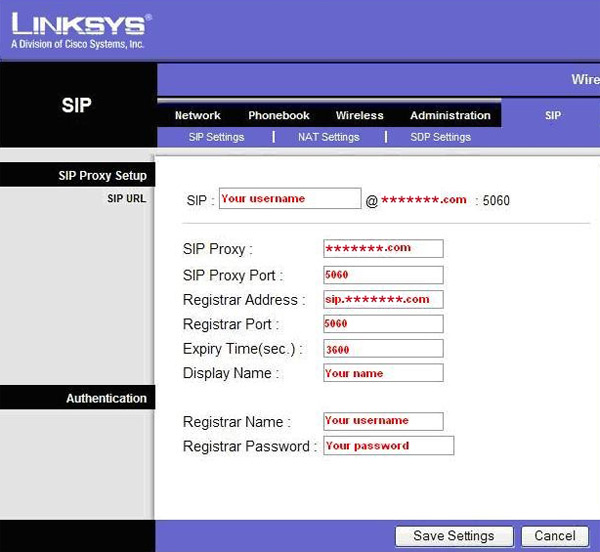 |
Fill in the following settings:
-
 SIP Proxy: fill in smslisto.com SIP Proxy: fill in smslisto.com
-
 SIP Proxy Port: this is port number 5060 SIP Proxy Port: this is port number 5060
-
 Registrar Address: this is sip.smslisto.com Registrar Address: this is sip.smslisto.com
-
 Registrar Port: this is port number 5060 Registrar Port: this is port number 5060
-
 Expiry Time(sec): this is 3600 seconds Expiry Time(sec): this is 3600 seconds
-
 Display name: you can fill-in e.g. your name or telephone number, this name will be displayed in the phone screen of the person you are calling Display name: you can fill-in e.g. your name or telephone number, this name will be displayed in the phone screen of the person you are calling
-
 Registrar Name: fill in your username, this is the username you used for the registration of your smslisto-account Registrar Name: fill in your username, this is the username you used for the registration of your smslisto-account
-
 Registrar Password: fill in your password, this is the password you used for the registration of your smslisto-account Registrar Password: fill in your password, this is the password you used for the registration of your smslisto-account
|
-
(click here to expand)
SIEMENS SX553
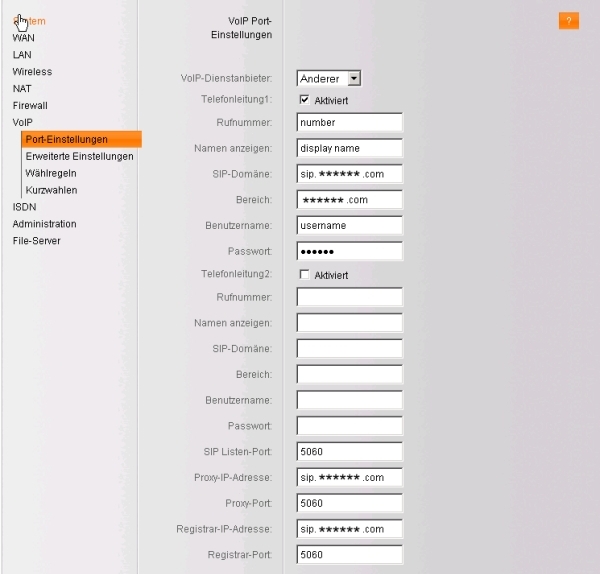 |
Fill in the following settings:
-
 Rufnummer : your VOIP phone number (if available) Rufnummer : your VOIP phone number (if available)
-
 Namen anzeigen : you can fill in your name Namen anzeigen : you can fill in your name
-
 SIP-Domäne : fill in sip.smslisto.com SIP-Domäne : fill in sip.smslisto.com
-
 Bereich : this is smslisto.com Bereich : this is smslisto.com
-
 Benutzername : fill in your username, this is the username you used for the registration of your smslisto-account Benutzername : fill in your username, this is the username you used for the registration of your smslisto-account
-
 Passwort : fill in your password, this is the password you used for the registration of you smslisto-account Passwort : fill in your password, this is the password you used for the registration of you smslisto-account
-
 SIP Listen-Port : this is port 5060 SIP Listen-Port : this is port 5060
-
 Proxy-IP-Adresse : fill in sip.smslisto.com Proxy-IP-Adresse : fill in sip.smslisto.com
-
 Proxy-Port : this is port 5060 Proxy-Port : this is port 5060
-
 Registrar-IP-Adresse : sip.smslisto.com Registrar-IP-Adresse : sip.smslisto.com
-
 Registrar-Port : this is port 5060 Registrar-Port : this is port 5060
|
-
(click here to expand)
SMC 7908 VoWBRA
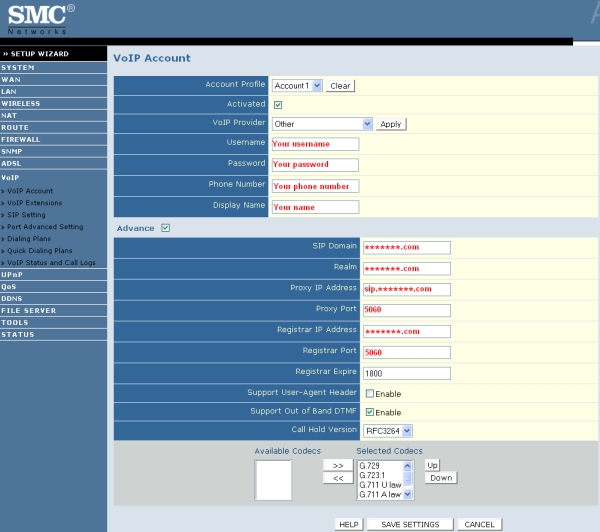 |
Fill in the following settings:
-
 Username : fill in your username, this is the username you used for the registration of your smslisto-account Username : fill in your username, this is the username you used for the registration of your smslisto-account
-
 Password : fill in your password, this is the password you used for the registration of your smslisto-account Password : fill in your password, this is the password you used for the registration of your smslisto-account
-
 Phone Number : your VOIP phone number (if available) Phone Number : your VOIP phone number (if available)
-
 Display Name : you can fill in your name Display Name : you can fill in your name
-
 SIP Domain : this is smslisto.com SIP Domain : this is smslisto.com
-
 Realm : fill in smslisto.com Realm : fill in smslisto.com
-
 Proxy IP Address : this is sip.smslisto.com Proxy IP Address : this is sip.smslisto.com
-
 Proxy Port : this is port 5060 Proxy Port : this is port 5060
-
 Registrar IP Address : this is smslisto.com Registrar IP Address : this is smslisto.com
-
 Registrar Port : this is port 5060 Registrar Port : this is port 5060
|
If you have audio problems:
Use a STUN server (e.g. stun.smslisto.com) with port 3478 (if supported by your device)
Use the G.711 codec













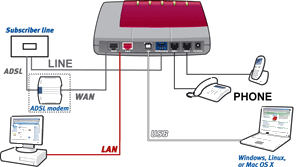
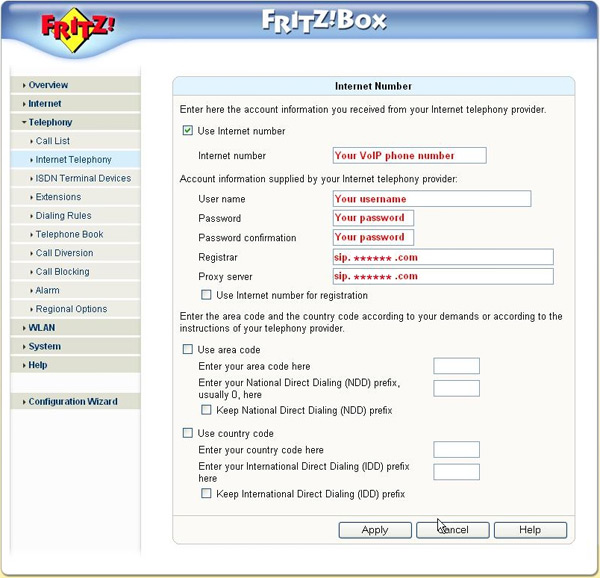

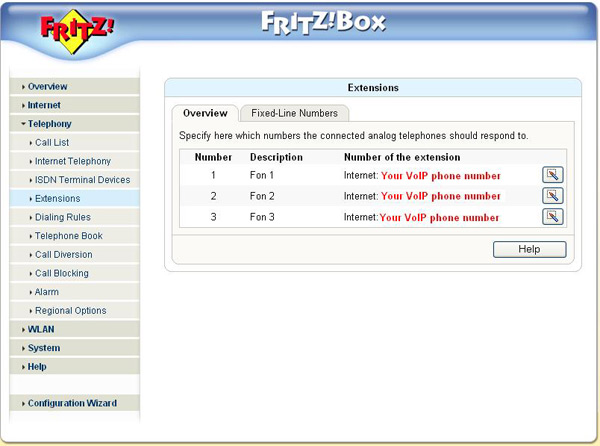

 Internet number: your VOIP phone number (if available)
Internet number: your VOIP phone number (if available)